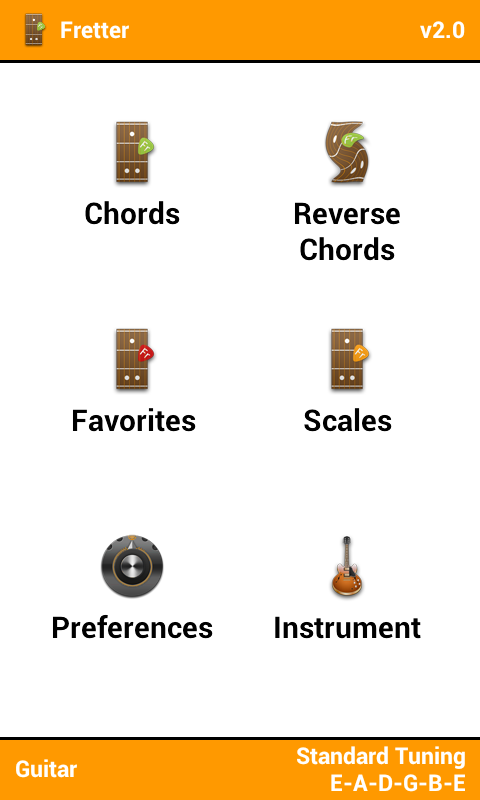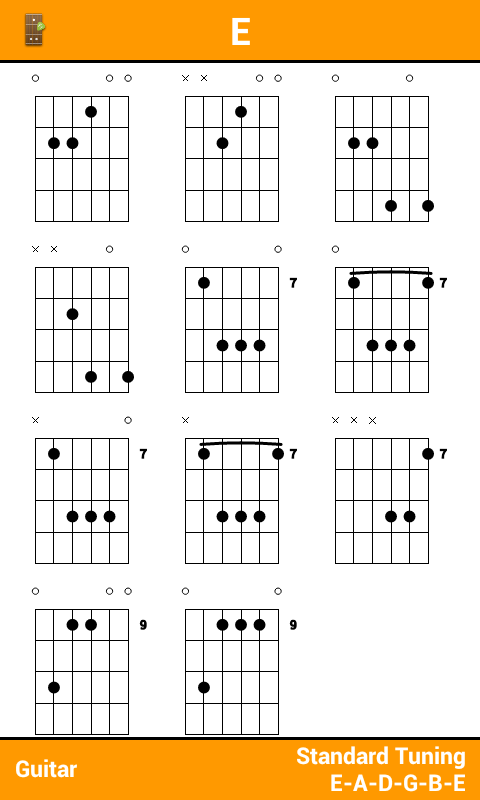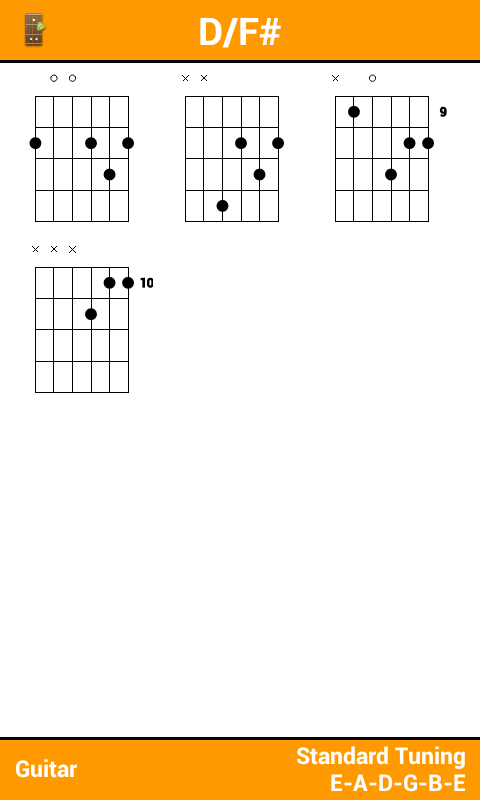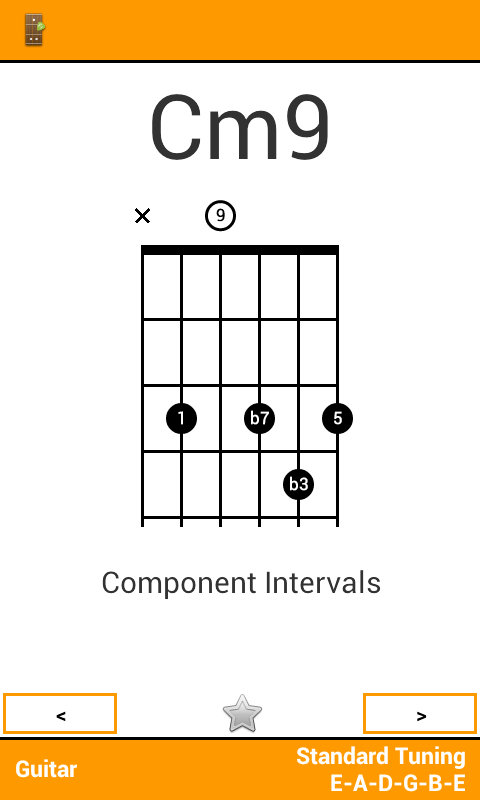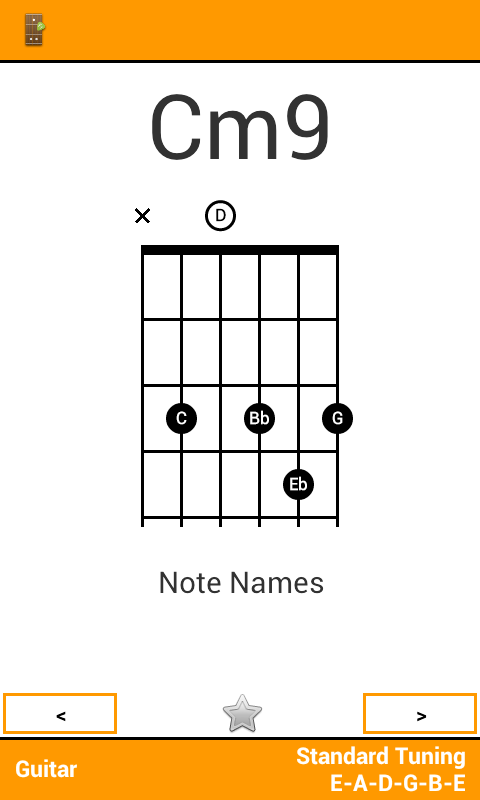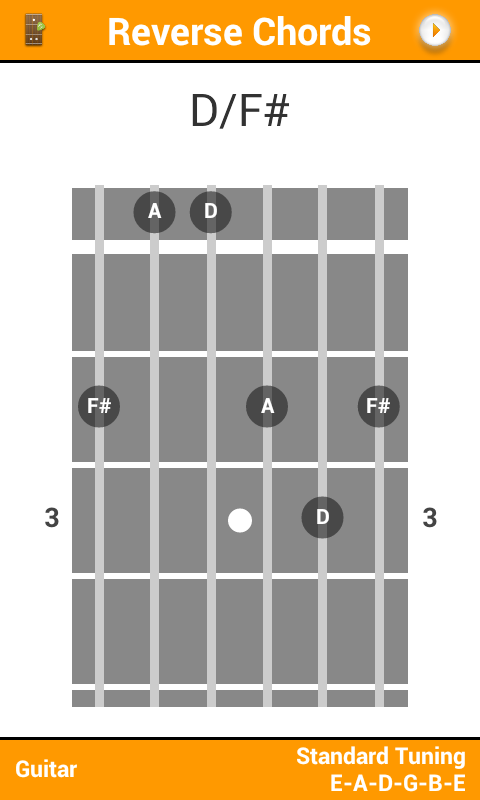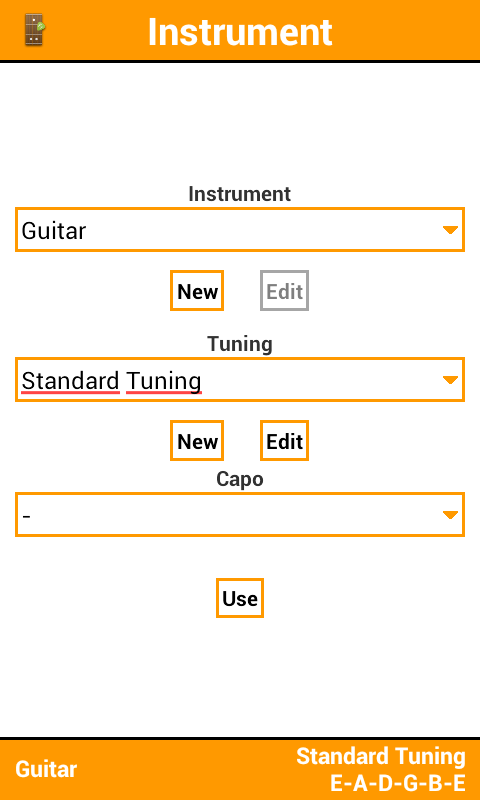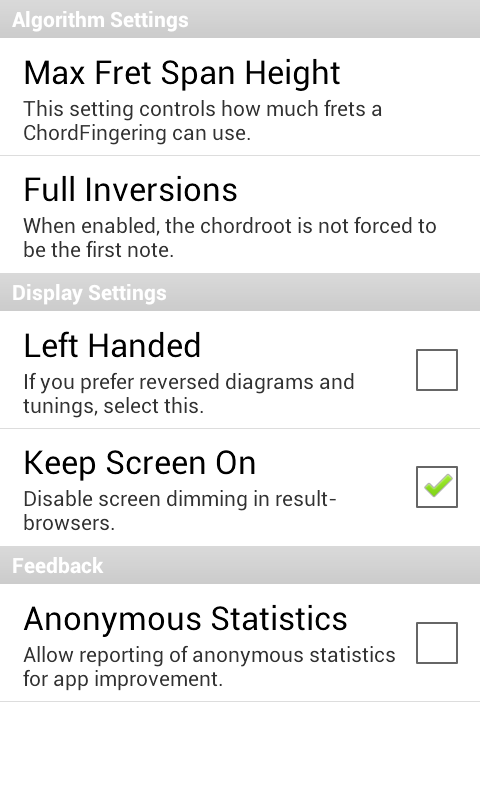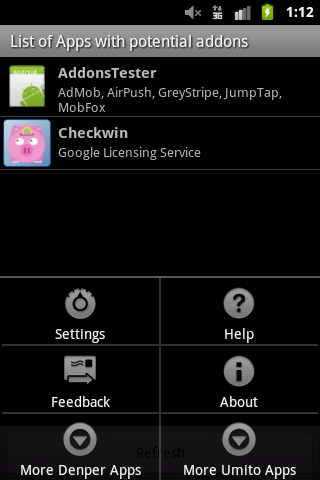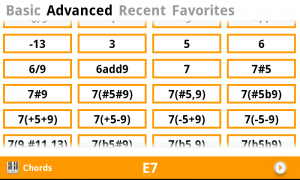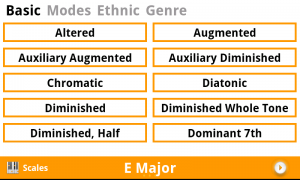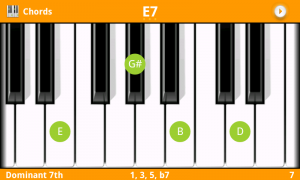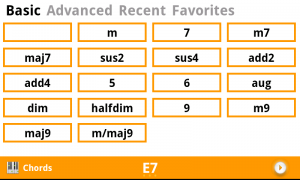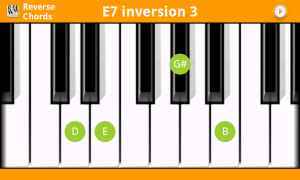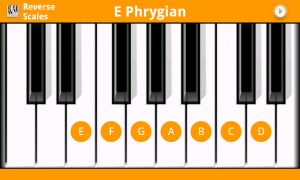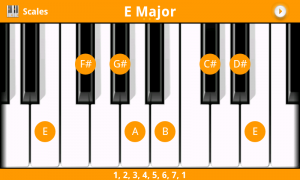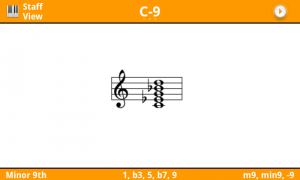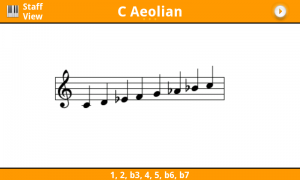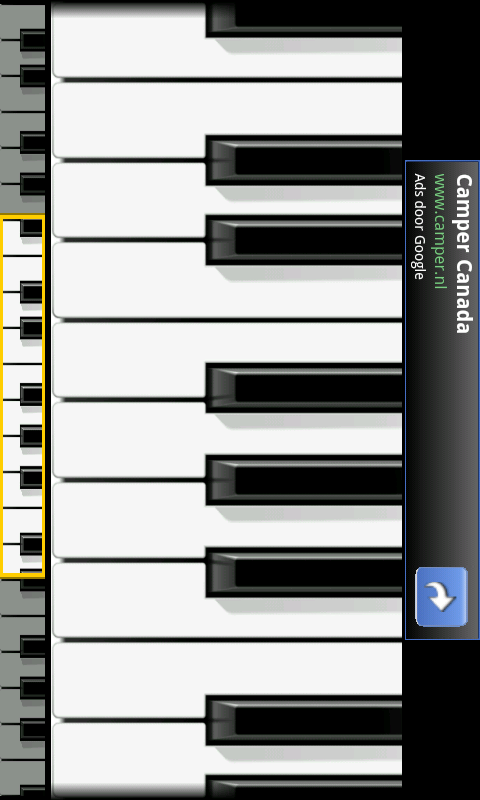I just finished updating http://www.umito.com.
It now shows all my apps for Android with screenshots and links to the various markets.
Fretter iOS bug fix
Fretter for iOS has a bug that crashes the app on iOS 6.
A fix has been uploaded, and is now under review.
This new 1.3.2 version also has support for the iPhone 5’s larger screen.
Update
1.3.2 has been approved by Apple and is now available on the App Store.
Fretter 2.0 for Android released
Fretter has gotten a new update which bumps it’s version number to 2.0.
New features include:
- Custom instruments and tunings
- New design
- Favorite Chords
Now you can create your own instruments with variable amount of strings, and add several custom tunings to them. Because you can now also select the octave of the stringnote, playback is enabled when using custom tunings.
The design matches Keychord, and we hope you like it.
You can now easily select chords you like, and they are accessible through the favorites menu option.
 |
 |
Linode
I had a lot of my hosting stuff on a shared server from TextDrive/Joyent. Unfortunately (or maybe not) they stopped their shared hosting and I needed to move to a new hoster.
I already heard about Linode and already had a 512MB instance for running the addonsdetector definitions download site. However, I now needed to setup mail servers and all the other websites I had.
I must say, that Linode works great, but above all, it’s their great library with tutorials on every subject you need, that makes Linode great! I now have succesfully setup a quite secure setup, with mail and websites.
I learned a lot during this process, and if you are a bit of a linux guy, really consider it for your hosting!!
The idea I had when getting this book was the need for more tablet specific development tips. I already have developed several succesful android applications, but did not catch up with the the new fragments and actionbar stuff.
I must say I didn’t do a lot of research before getting this book, and that is likely the cause of a mismatch with my expectations.
This book is really for people starting with android development, not for people already having lots of experience and wanting to touch on tablets a bit more. It does have a section on fragments and the actionbar, and I enjoyed that, but it was a bit brief.
That said, it definitely is a decent book for beginners. It handles all the views and basics, even getting eclipse up and running and publishing apps to the marketplace.
It should be noted that the book is in full color and uses that to its full extend by displaying lots and lots of screenshots. I think if you are a visual type of guy it could help you with getting started. Personally I like the info to be a bit more concise without having to switch to screenshots.
I may be sounding a bit negative here, but I do think it could be the right book for some of the starting devs. It definitely gives you a great introduction into Android development, so if you are a beginner and like the more visual approach to it, consider this book. However, if you are looking to brush up your skills, maybe you should look to another more advanced book that could help you out.
Android 4.0 Ice Cream Sandwich
I just finished flashing my HD2 with ICS and must say that I am a bit tired of finding out that the whole design (icons/apps) is totally rehauled. Somehow Google doesn’t have a keen sense on what they want to implementate GUI wise. Android 2.1 was a overhaul regarding the icon style, and with ICS they redesigned everything again.
I don’t think it’s really a improvement, although you probably adjust to the new changes. More a pressing concern is that the Design team has not a real consistent vision and this forces users to re-addept every time they buy a new phone. Also as a developer it’s quite frustrating, since you need to spend more time on the GUI side of your app. Not that that is a bad thing, just that is annoying.
update
Well, after a few days playing around with ICS I must say I am impressed by it’s speed and lovely design. 🙂 I love it!! Still don’t like it that there is so much change again, but the system itself is gorgeous and fast!
Fretterapp.com
For our iOS version of Fretter, the chordfinder with reverse finder option for Guitar and other instruments, we have created a new website: http://www.fretterapp.com.
Check it out, to see some screenshots and info!
Addons Detector 1.2 released!
I teamed up with Denper to create the next version of “Addons Detector“. It’s a great app to scan all your installed apps for integrated addons. It detects all the adproviders and also a lot of other integrated addons.
Ad related
AdKnowledge, AdMob, AdSense, AdWhirl, AirPush, Burstly, Cauly, GreyStripe, InMobi, JumpTap, LeadBolt, MDotM, Medialets, Millenial, MobClix, MobFox, MoPub, OneRiot, Papaya Offers, PontiFlex, Quattro, Smaato, Vdopia, Zest.
License Related
Google Licensing Service, SlideMe SlideLock
Analytics Related
Claritics, Flurry, Google Analytics, InApp, Localytics, Medialets, MixPanel
Gaming Related
OpenFeint, Papaya Social, ScoreLoop
Dev Tools Related
AndEngine, Corona, Immersion Motiv, RoboGuice, Ruboto, Unity3d, Zong
Check it out, and let us know if you miss a add-on!
KeyChord 2.0 released!
It’s official: KeyChord 2.0 is released for Android. All current owners of the lite and bought version get it freely as a update.
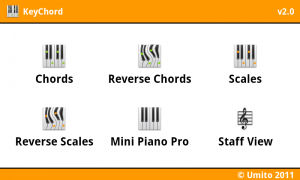
For this overhaul, I redesigned the interface. Or better to say, I did now include a interface. It’s a big step forward from the previous version, as you can see in the screenshots.
Added is now more information on the chord screen, like full chordtype name, intervals and alternative symbols for the same chord. Also the menu option to select the chordtype is very improved. Easy, beautiful and now with a recent and favorite section! New is the Staff View, where you can see the chords and scales on a staff instead of on the keyboard.
It’s been a while and there has certainly been some updates to my apps. Most important update was for Mini Piano. The graphics got a overhaul and now it looks real slick!
A lot of languages also got supported now, like Chinese, Korean, French, Dutch, Portuguese, Russian, etc. Great for your kids.
Also loading times for the instruments are gone. No more waiting when switching to another sound.